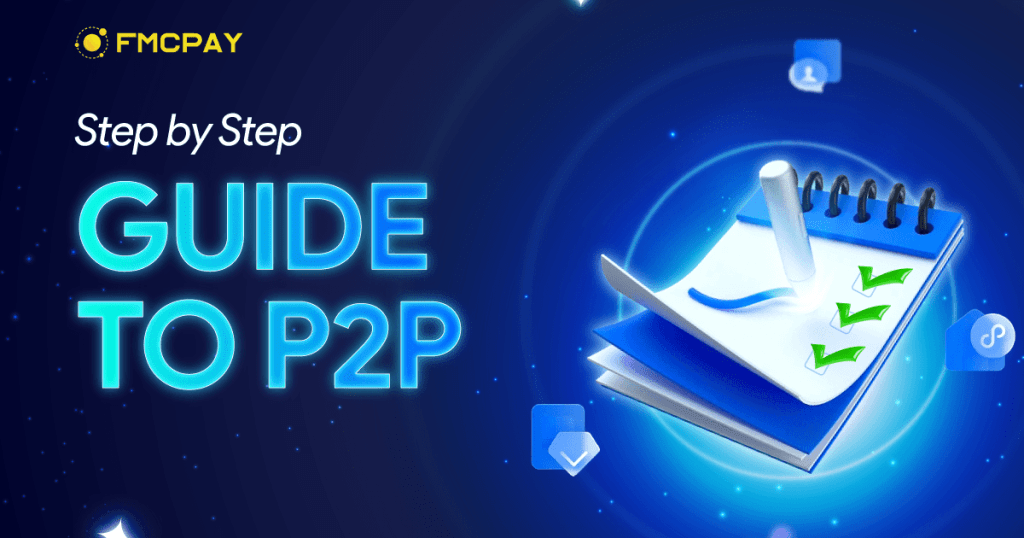Main Takeaways
- This guide includes BUY, SELL and WALLET (Transfer/Add Bank/Withdraw) instructions.
BUY
- Input the amount you want to buy.
- Select the crypto you want to transfer to.
- Click “I have read and agree to the Terms of Use.” then Continue
- The pop up will lead you to Bank.fpay247
At Bank.fpay247, please scan the QR CODE with the banking app to pay then click “Transfered”.
The system will accept your order and please wait a moment to receive the above amount.
Note: Do not enter any text when transferring money to the virtual account
SELL
- Input the amount you want to sell.
- Select the crypto you want to transfer to.
- Click “I have read and agree to the Terms of Use.” then Continue
WALLET
At this time, FMCPAY supports to withdraw USD directly to your bank account with Bank Account/Card Number . About the remaining crypto, please transfer from Buy Sell Crypto Wallet to Spot Wallet to conduct withdrawal.
Transfer
- Choose the crypto you want to transfer.
- Fill in the amount then Confirm.
Add Bank
In condition you want to directly withdraw USD from Buy Sell Crypto Wallet, please following these step:
- Select the bank you want to withdraw to.
- Select type of account: Bank Account/Card Number.
- Fill in your Number ID.
- Enter your name and Confirm.
After filling in the withdrawal information, please wait for the system to approve your bank account information.
Withdraw
After the system confirms your bank account information, you can now proceed with the withdrawal.
At the Buy Sell Wallet interface, select Withdraw to withdraw money.
- Select your bank account.
Choose Add New Bank in case you want to withdraw into another one.
- Fill in the amount then Confirm.
Please wait for a few minutes for the system to process. After that time, if a problem occurs, please contact us immediately for instructions on how to handle it. Support Team: [email protected]