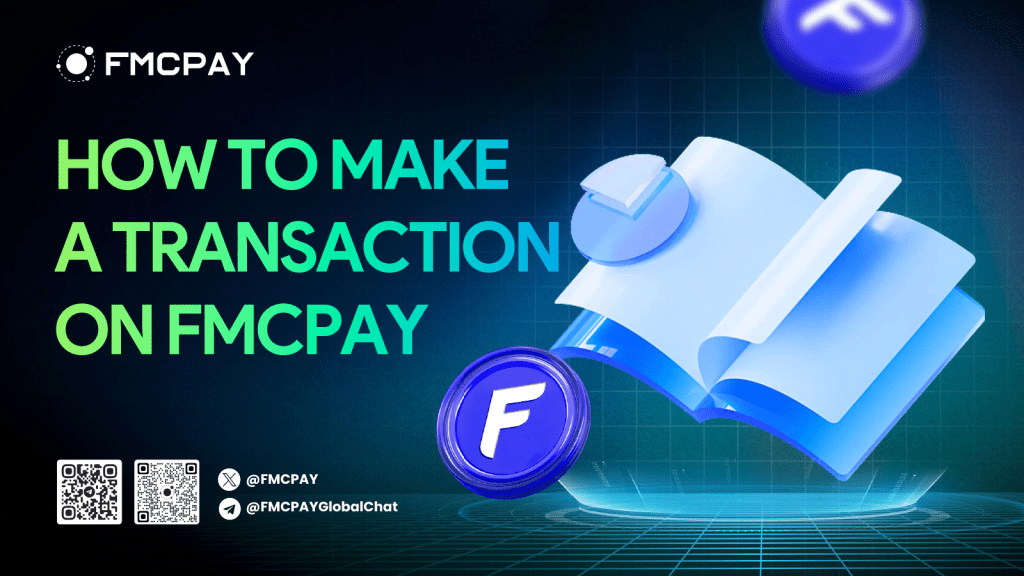It is easy to trade on FMCPAY Exchange but there are a few new things for freshers who want to make their first transaction. Today, we are going to provide simple instructions for everybody to start their first investment in the most trusted cryptocurrency trading platform.
Deposit or Withdraw on FMCPAY
Deposit on FMCPAY
Open your FMCPAY Website or Application which is available on Google Play and IOS App Store.
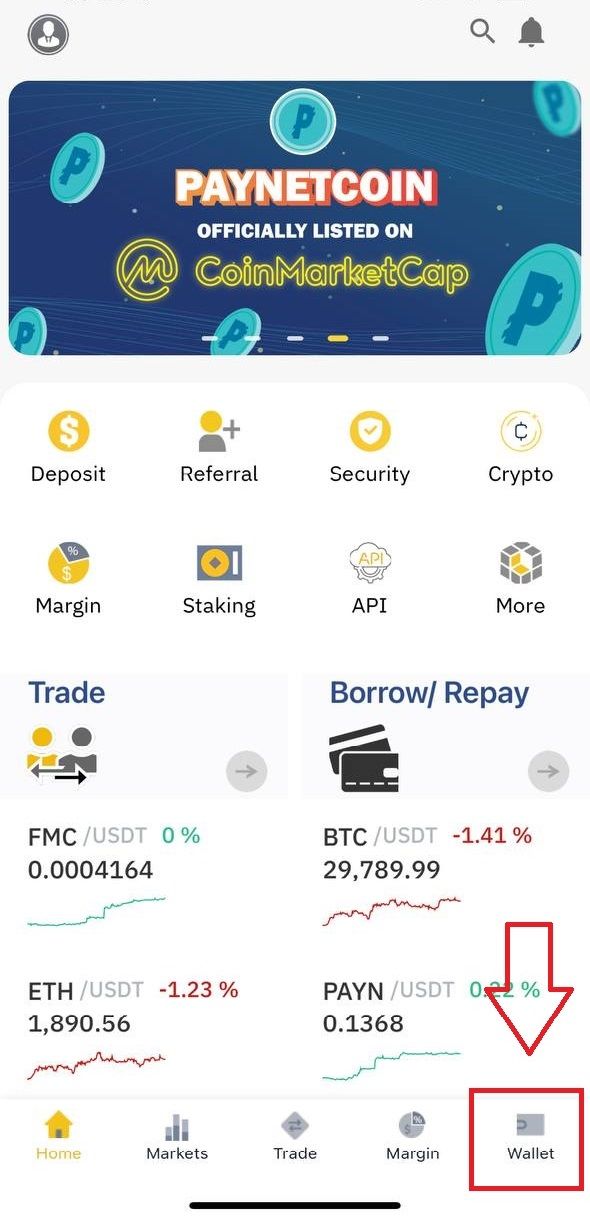
- Open Wallet
- Select Deposit/Withdraw.
- Choose the crypto that you want to deposit/withdraw.
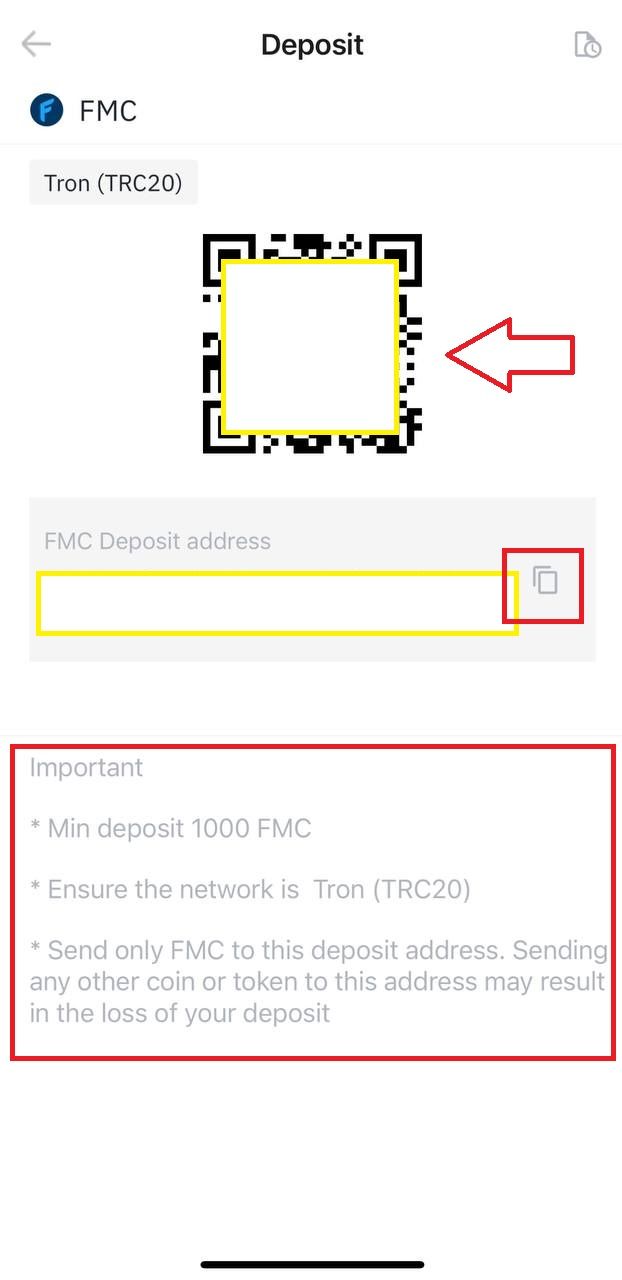
4. Scan the QR code or copy the cryptocurrency deposit/withdraw address.
Please double-check the IMPORTANT section before making any payment.
Note: Check the Fee Structure on FMCPAY before making any payment
Withdrawal on FMCPAY:
- The withdrawal will only be successful if you have enough FMC/ PAYN/ BNB/ BTC as network fee. Check the IMPORTANT section in each coin/token for details.
- In case you don’t have enough network fees, the withdrawal will automatically be canceled and your money will be back within 30 mins – 1 hour.
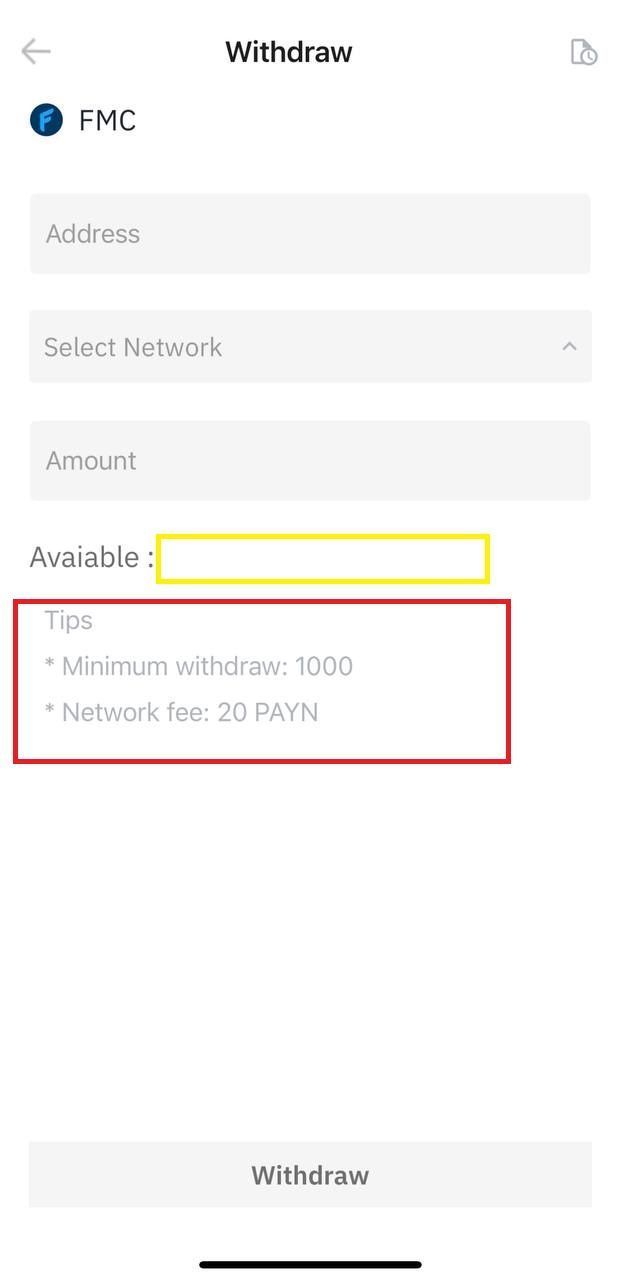
Note: Check the Fee Structure on FMCPAY before making any payment
Spot trading on FMCPAY
There are many ways to choose your trading pairs to start trading. But the most common way is selecting Trade from the Home page.
Besides, there is another shortcut that you can see on the Home page for some feature trading pairs. Choose one of your favourite trading pairs and make your order. As an example, we select FMC/USDT.
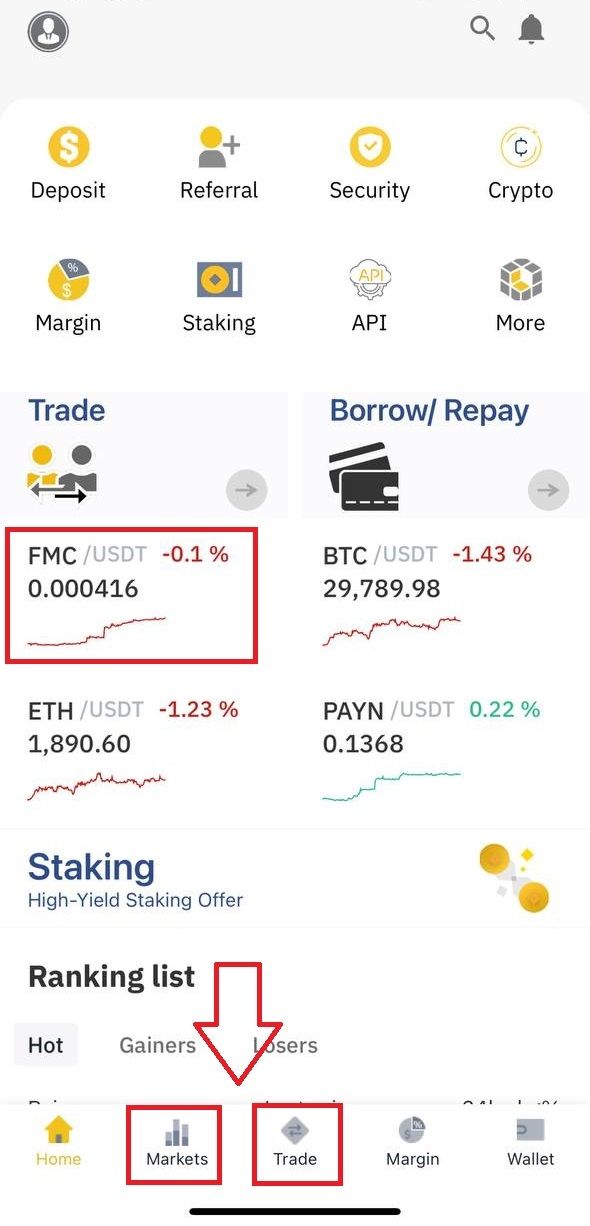
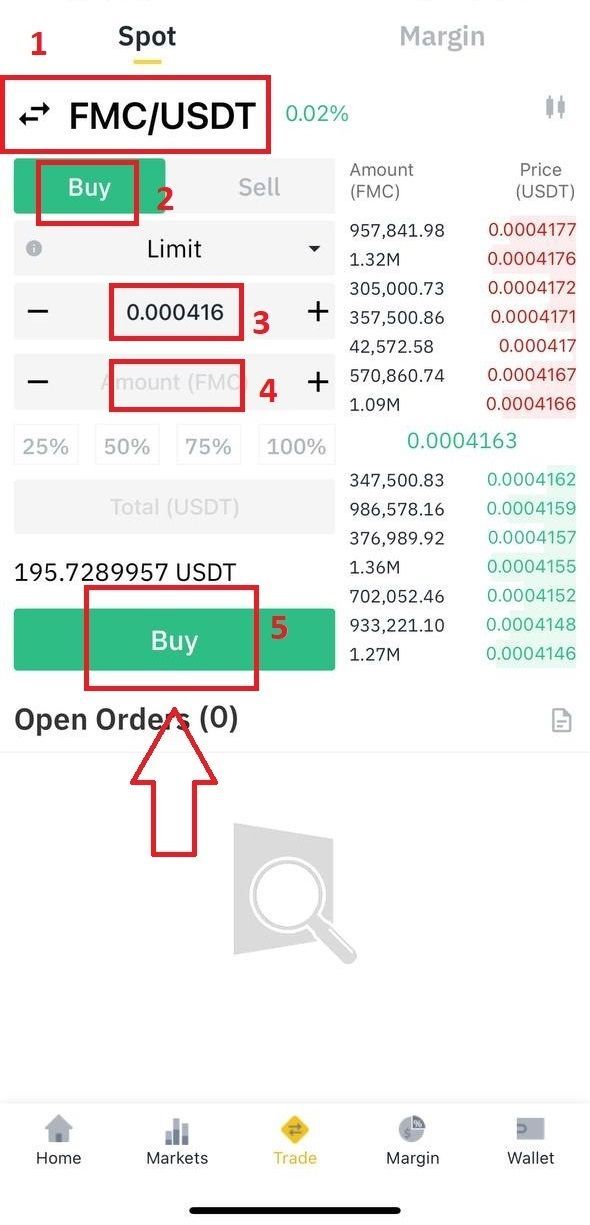
After opening your trading pair, please follow these steps in order:
- Choose or change the trading pair that you want to trade
- Select Buy or Sell.
- Enter the crypto price
- Enter the amount of FMC you want to buy or sell
- Create your order
Moreover, you can track the crypto price here in Market or add the trading pair to your “Favorite List” by clicking on the Star “⭐” icon in the top right corner. This will help you easily track the market trend.

Conclusions
FMCPAY Application has a friendly interface, however, some fresh users might find it difficult to start using FMCPAY for the first time. To avoid making mistakes and losing your money by accident, always remember to check the important tips, read the instruction carefully and double-check before making any payment or transaction. If you get trouble trading, feel free to contact us via [email protected]. We will solve your problem as soon as possible to ensure every user feels comfortable and trustable when experiencing our platform.